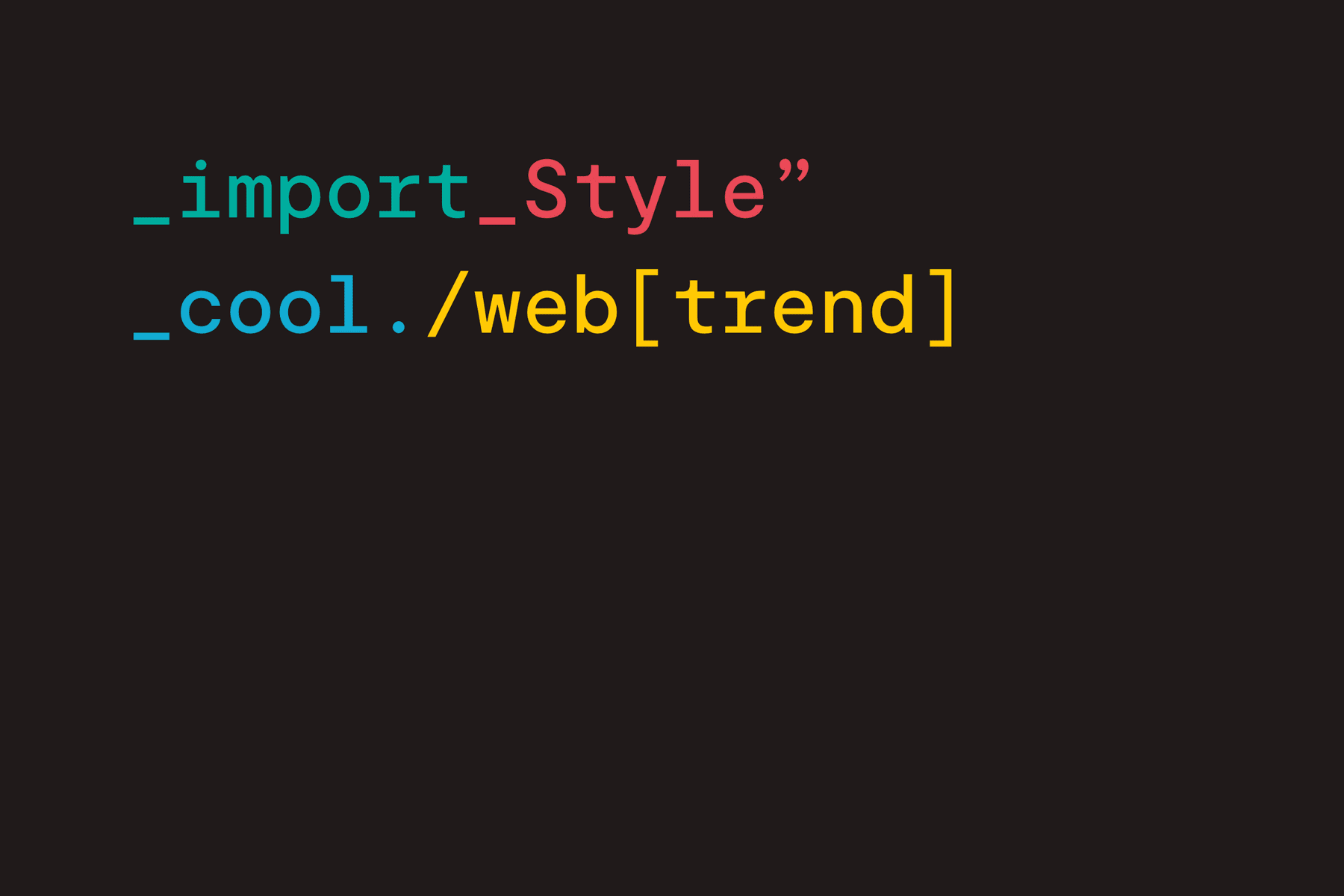The psychology of progress bars
Nobody likes filling in long forms, but chances are you’ve had to grit your teeth and get on with it, on more than occasion. Whether it’s filling in a lengthy tax return or simply ordering online groceries, modern life consistently demands that you enter your personal details into long-winded multi-step forms. Consequently, it’s likely that you’ve also come across progress bars.
Progress bars are often embedded into lengthy digital forms, as a way for users to track their progress. Over the years, multiple variations of the progress bar have been developed, however it’s all too common for user experience to take a back seat to design aesthetics.
Here at Spindogs, we believe design decisions should always be made with the user in mind. That’s why, below, we’ve delved into the psychology of progress bars to explain how web design can impact user experience.
The need to complete
Research has consistently found that certain neurotransmitters are released when you complete a task. This means that, over time, our bodies have subconsciously learnt that completing tasks makes us feel good, no matter how trivial they may be. From replying to an email to clearing a notification icon, completing a task will always produce a positive effect.
Therefore, the progress bar has the ability to play on an individual’s need to complete, in order to achieve that positive feeling. It works to visually define the end goal and effectively ‘dangles the carrot’ in front of the user.
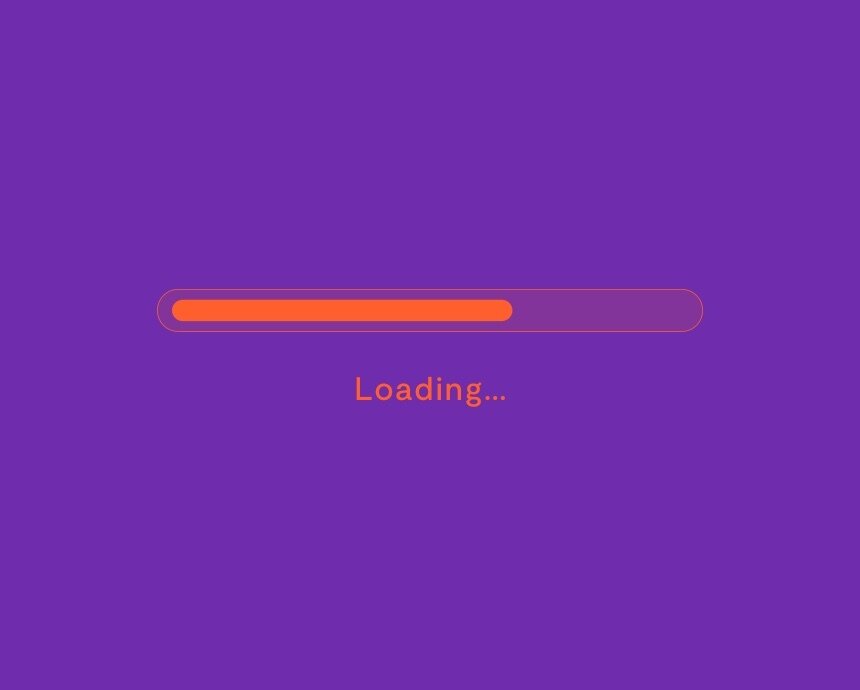
The feeling of progress
Positive feedback is one of the oldest known human motivators and the progress bar acts to constantly encourage the user, by letting them know that they are making progress. With this in mind, you have the ability to manipulate a user’s experience by making them think that they are further along in the process than they actually are.
For example, if you make the referral page the first step, you can essentially push the user straight to the second step when they open the form. This makes the user feel like they have made good progress, before they’ve even really started.
On the other hand, if a user starts to run out of steam halfway through the form, the progress bar can act as a reminder to how much time they have already invested, encouraging them to continue.
The cost of completion
On a day-to-day basis, cost-benefit evaluations help to inform the majority of our decisions. So, when engaging with a multistep form, it’s likely that a user will weigh up whether or not it’s worth their time. To ensure the user goes ahead with the form, the progress bar needs to constantly reaffirm them that the cost is worth the goal.
This often comes down to how many steps the process includes. Whilst this can differ depending on the scenario, it’s important that the number of steps you include is appropriate to the task. For example, a user would likely expect a shopping basket to have no more than three steps. Any more, and the cost of completion might be too high.
The value of trust
Whilst you can use techniques to manipulate a user’s experience, you should never try and pretend that there are less steps than there actually are. Nothing is worse for user experience than making a user think they’ve finished, only to present them with another set of fields to complete. Likewise, you shouldn’t try to cram two steps into one, to make the form appear shorter than it is. Both of these can cause users to lose trust in your brand, and could even result in them abandoning their shopping basket or taking their business elsewhere in the future.
The length of engagement
It’s not uncommon for multi-step forms to have some steps that take longer than others. However, when this happens, it’s important to consider where these more intensive sections are going to fall in the user’s journey and how this is going to be presented on the progress bar.
Research has found conflicting evidence around whether users prefer a fast start/slow finish, or vice versa. In one instance, a fast start means that the user is channelled more rapidly into the process, which could mean that the perceived cost of incompletion is higher. However, if a fast start is followed by a number of gruelling steps, it could cause the user to lose interest and give up.
It’s not the be-all and end-all
Hopefully, you can see how the design of progress bars can impact the user experience on a multipage form. However, it’s not just up to the progress bar to dictate the effectiveness of a form, as the design of the form itself can have a huge impact on the overall user experience. While an efficient progress bar can help, it’s certainly not the be-all and end-all.
If you’d like more information on web design and user experience, feel free to get in touch with our team. We’d be more than happy to answer your questions and help you navigate your own web design challenge.