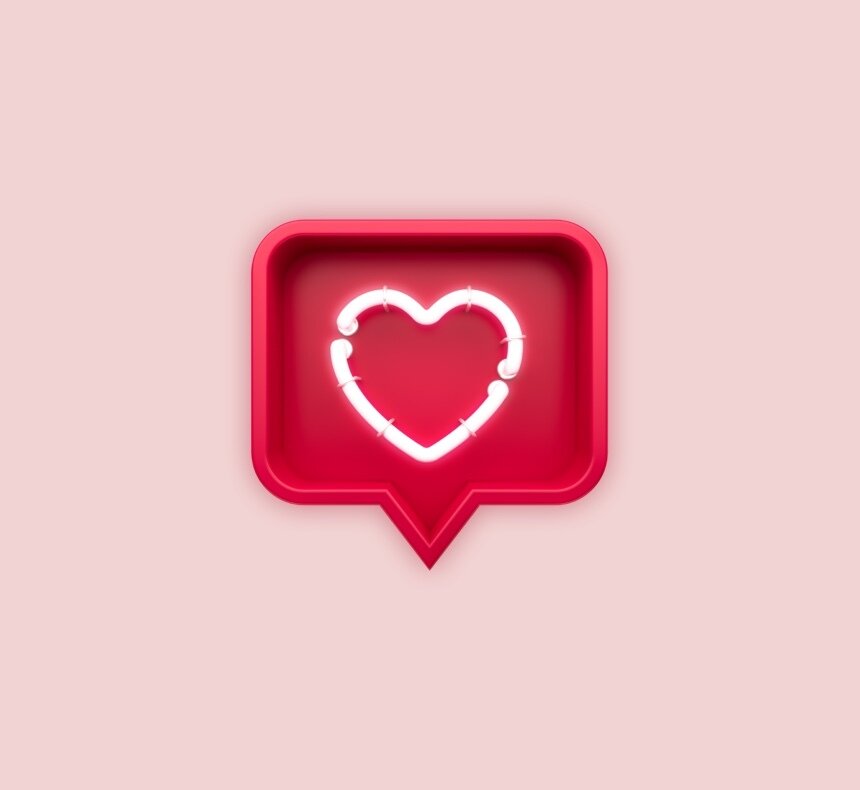What is the Instagram link sticker?
Back in August of this year, Instagram announced that they were retiring their swipe-up feature, as it was no longer meeting the creative demands of their users. Instead, they would be introducing story links, which would “streamline the stories creation experience” and provide users with more “creative control”. The link sticker would allow users to easily navigate to external webpages, without having to close the Instagram app.
Between August and October, Instagram trialled this new feature to see how users would react. We can only presume that the trial was a success, as the link sticker has now been made available to all Instagram accounts.
How to add the Instagram link sticker
If you’ve flicked through Instagram stories in the past couple of days, you may have seen other accounts already making use of the new feature. To add a link sticker to your story…
- Open the Instagram App and navigate to the Homepage.
- Swipe right or click on your profile photo to access the stories creation page.
- Take a picture or select one from your gallery.
- Swipe up to open the sticker tray and locate the link sticker.
- Enter the URL you want to direct users to.
- Place the link sticker on your story and publish.
Once you have published your story, users will be able to use your link sticker to navigate to an external webpage. Whether you want to promote a new product or share a useful resource, link stickers are the latest way to engage with your followers.
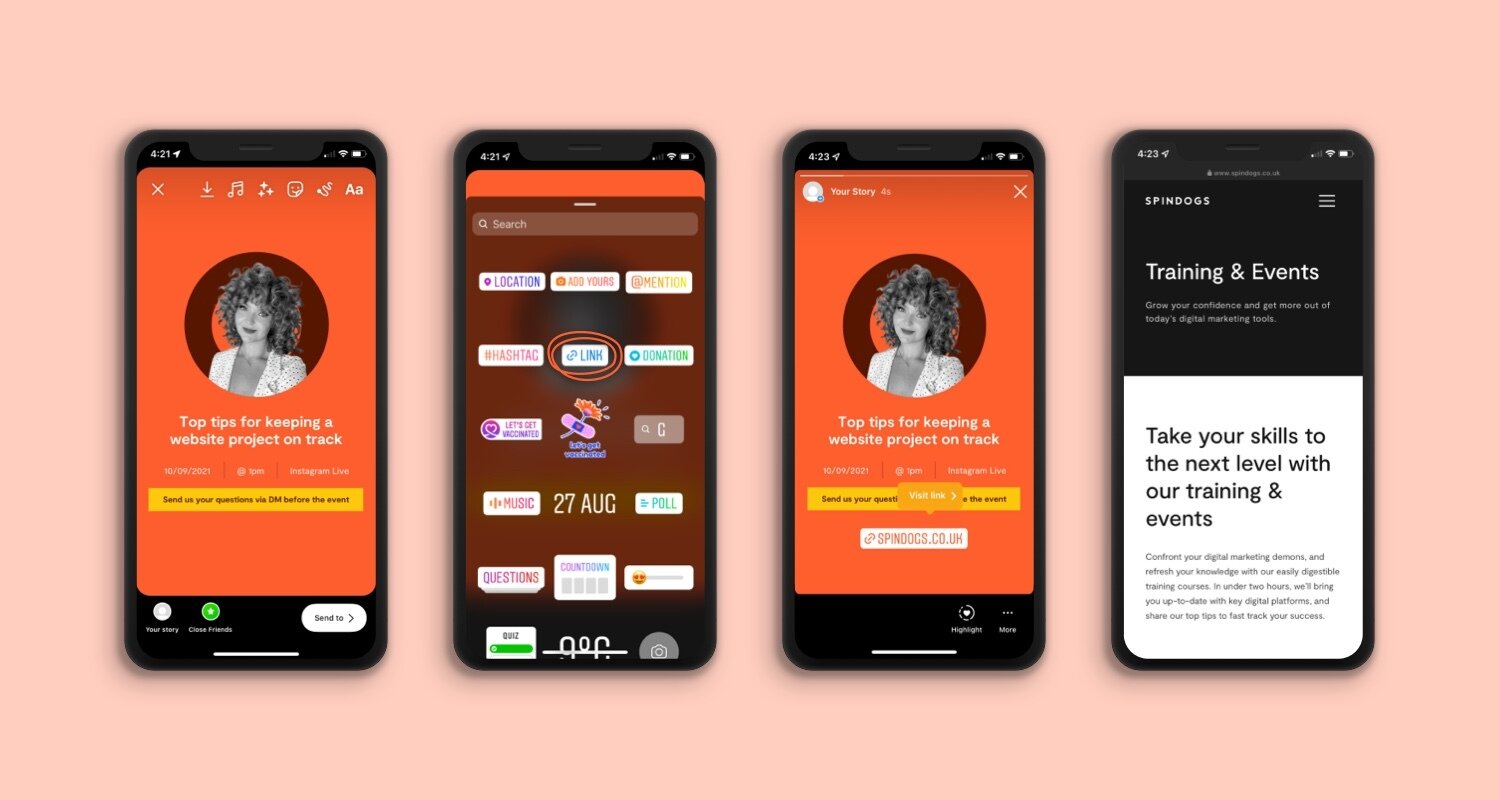
FAQs about the Instagram link sticker
Here are 3 useful points to answer any questions you may have about the link sticker.
Who can use the Instagram link sticker?
When the Instagram link sticker was first released in August, it was only available to users with verified accounts or those who had over 10,000 followers. Since then, the sticker tool has been made available to all users on Instagram. This means that creators and businesses of all sizes can now benefit from the link sticker.

Can the link sticker be used in Instagram ads?
It’s been confirmed that the link sticker cannot be used for Instagram ads. This means that if you want to boost an Instagram story or create an ad from an existing story, you will not be able to use a link sticker. However, this doesn’t mean that you can’t include a link in your Instagram ads at all. Instead, links in Instagram stories will continue to be displayed as swipe-up CTAs.

Why is the Instagram link sticker not working?
Since the release of the Instagram links, there have been a number of users reporting problems. In order for link stickers to work, users need to have the latest version of the Instagram app. If you’re having trouble with your Instagram link stickers, we would recommend you update your app and encourage your followers to do the same.


How will you use links in stories?
With link stickers available to all Instagram users, the possibilities seem endless! If you’re a businesses, this is a fantastic way to drive more traffic to your website by promoting product launches and sharing blog releases.
If you’re interested in link sharing on Instagram, get in touch with our team of social media specialists. We can advise on how to use links in stories to generate the best results for your business.