Twitter has become the go-to social media tool for many organisations, but not everyone is using it to its full potential. The majority of users only tend to use a few of its obvious features – I use Twitter multiple times a day to check my feed, tweet and monitor notifications and direct messages – just enough to keep on engaged. However, there are many Twitter features available which are extremely useful and not used enough – especially for organisations. Here’s the head’s up on some of the features you may have missed.
Saved searches
Saved searches are amazing if you are trying to save time whilst optimising your Twitter account to the full. In the search field at the top of the page, you can save your searches so that the search terms entered will always appear when you use the search option. You can search tweets by keyword, geographical location (the best part!), links and media type – an awesome brand listening tool and a great way to begin conversations with users that have interests in similar topics
We use Twitter search to monitor industry trends and brand related keyword searches but you can also use it check out your competitors.
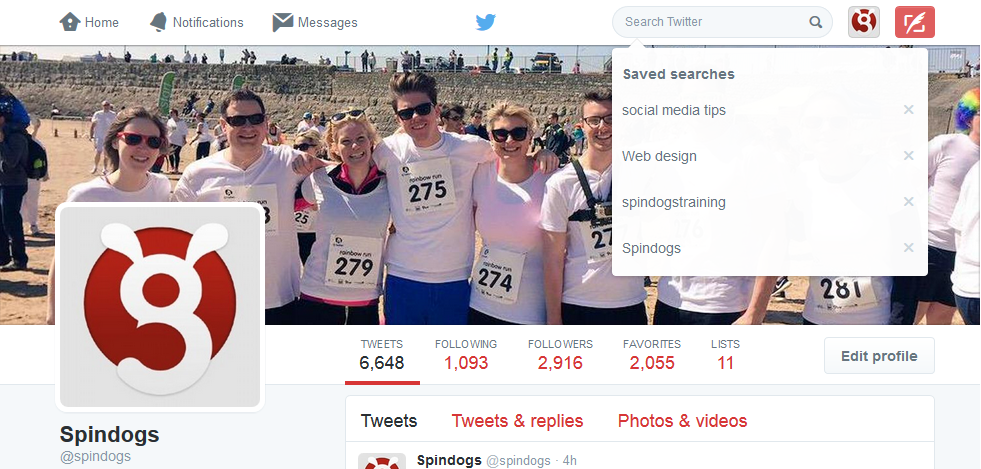
Your business on Twitter
Are you using Twitter for business? Good news! Twitter has a guide for businesses. It starts with the basics (twitter set up) and also covers areas like growing your Twitter audience and increasing conversions and engagement. Twitter is an awesome way to increase your businesses exposure so ensure you are make the most of it.
If you are using Twitter Advertising and need help on how to increase your conversion, Twitter for businesses offer a great guide to the language used in your posts.
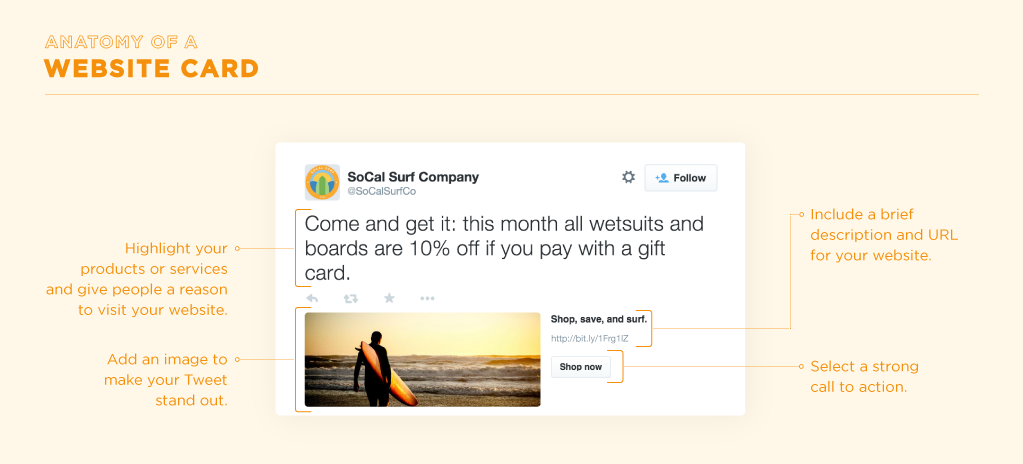
List
Lists are amazing for competitor analysis or for keeping an eye on current topics. We use lists to keep up-to-date with industry news and discussion. Twitter lists are a God send for saving time when you want to read about current topics but don’t have hours to do the research. Our Online Marketing list helps to keep our team current with online trends. What lists would help you save time?
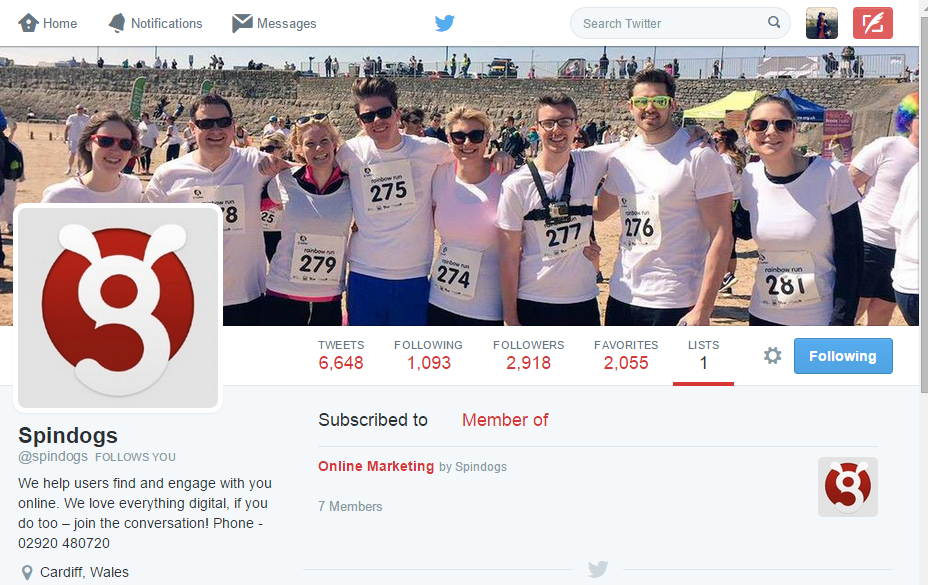
Shortcut!
Love cutting corners? Great! Well now you can use keyboard shortcuts whilst using the Twitter website. Just remember to use the keyboard shortcuts wisely, you don’t want to go favouriting content accidently!
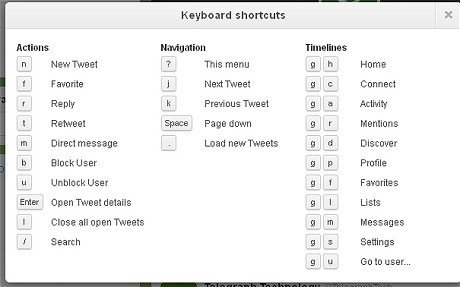
Twitter Tales
Read a story through Twitter tales – unique subjects told through users tweets. Twitter Tales cover important issues as well as humorous ones – a great use of some of the content featured on Twitter which otherwise you may miss.
My favourite Twitter tale is Aaron Durand’s about how he saved his mother’s bookstore through Twitter – a demonstration of how powerful Twitter can be!
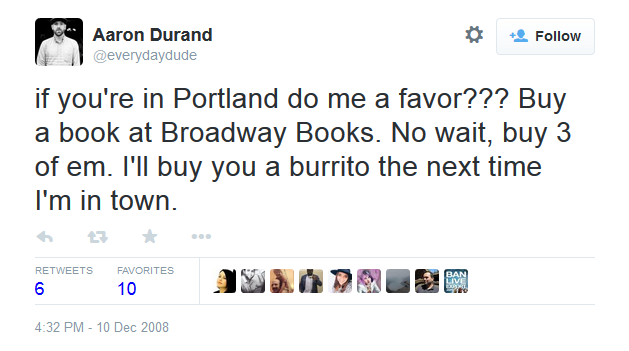
It’s easy to overlook many features across various social media platforms – everyone is guilty of this, however, I would encourage you to ensure that you are making the most of your presence on these platforms. Explore your chosen platforms and check out what other features there are that you never knew about.
Find any features you didn’t know about on Twitter? Tweet us and let us know!