Today we paid a visit to the Facebook Cafe popup in Coffee Barker Cardiff to find out everything we needed to know about the new Privacy Checkup that’s recently been rolled out. They’ve been travelling the country with the Facebook Cafes to ensure that everyone has an opportunity to connect and understand the changes.
If you want to catch the Facebook team and grab a free coffee, they’re there until 4pm today and tomorrow (05/09/2019).

Read on for a whistle-stop tour of how simple it is to check that your posts and data are only being shown to those YOU choose to see it.
What is the privacy checkup?
A Privacy Checkup helps you manage your privacy on Facebook through three steps:
- Choose an audience for posts you make
- Review info from your profile and decide who to share it with
- See your settings for apps and websites you’ve used Facebook to log into and remove any you don’t want
How do I do the privacy checkup?
On a mobile, click the three little lines in the bottom right-hand corner of your newsfeed.
- Head down to Settings & Privacy
- Click Privacy Shortcuts
- Review a few important privacy settings
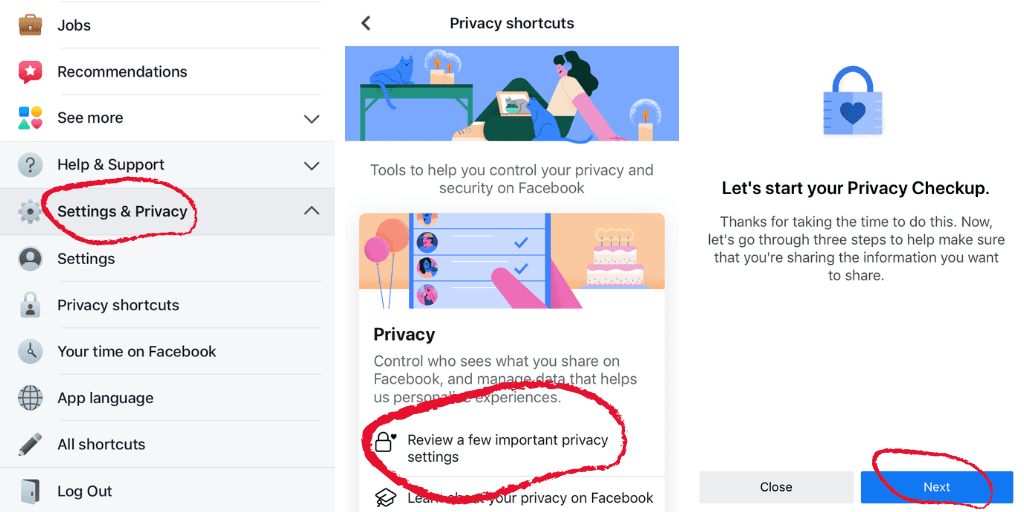
You can also learn about your privacy on Facebook, manage your location settings and control face recognition.
The desktop version is equally as simple, just head to the little blue question mark for Quick Help at the top right of your newsfeed and follow the Privacy Checkup instructions.
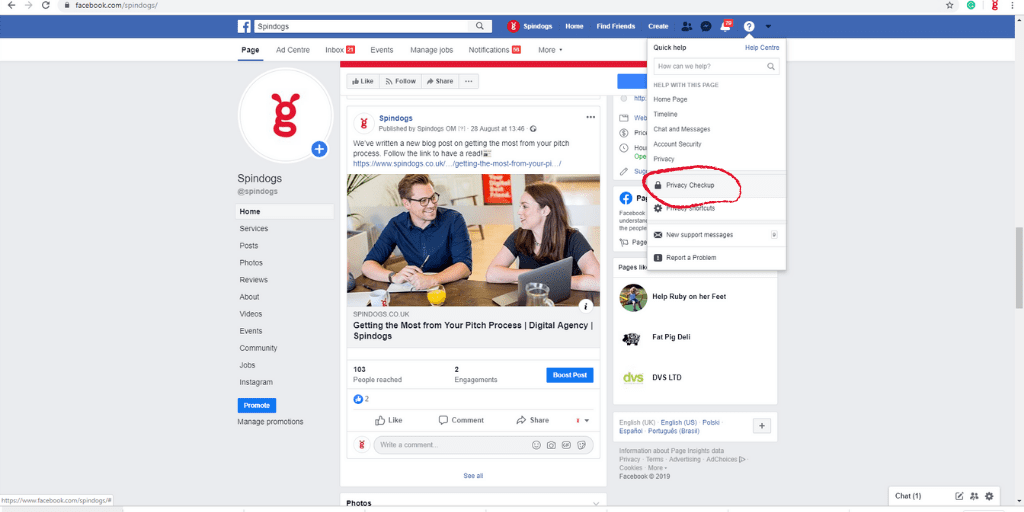
How do I see what data Facebook has on me?
Since events such as the Cambridge Analytica scandal, there’s been a lot of worry about what Facebook has been doing with individuals’ data. Though some of the lines are still a little blurry, you can now view and download all of the data that Facebook has on you in a few simple steps.
Head to:
- Settings & Privacy
- Privacy Shortcuts
- Scroll down to Your Facebook Information
- Access Your Information
- Download your information
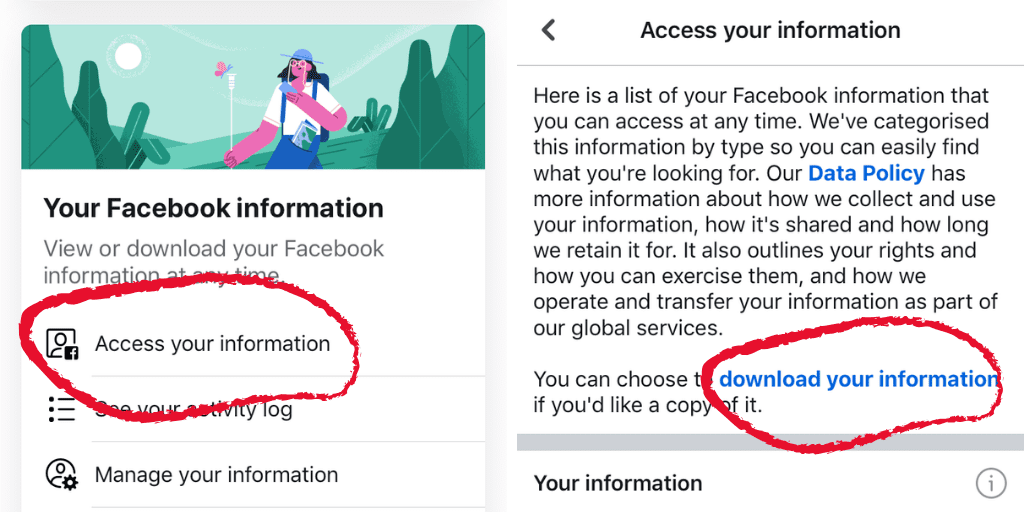
10 handy tips from Facebook on controlling your account
- Choose a good password
- Never share your login details
- Make sure you use your real name
- Don’t accept friend requests from people you don’t know
- If you need to, don’t be afraid to block someone
- Define (in your privacy settings) who can see your photos
- Think before you share- will what your posting hurt or offend anyone?
- Report abusive content
- Never click on suspicious links
- Use the additional security features
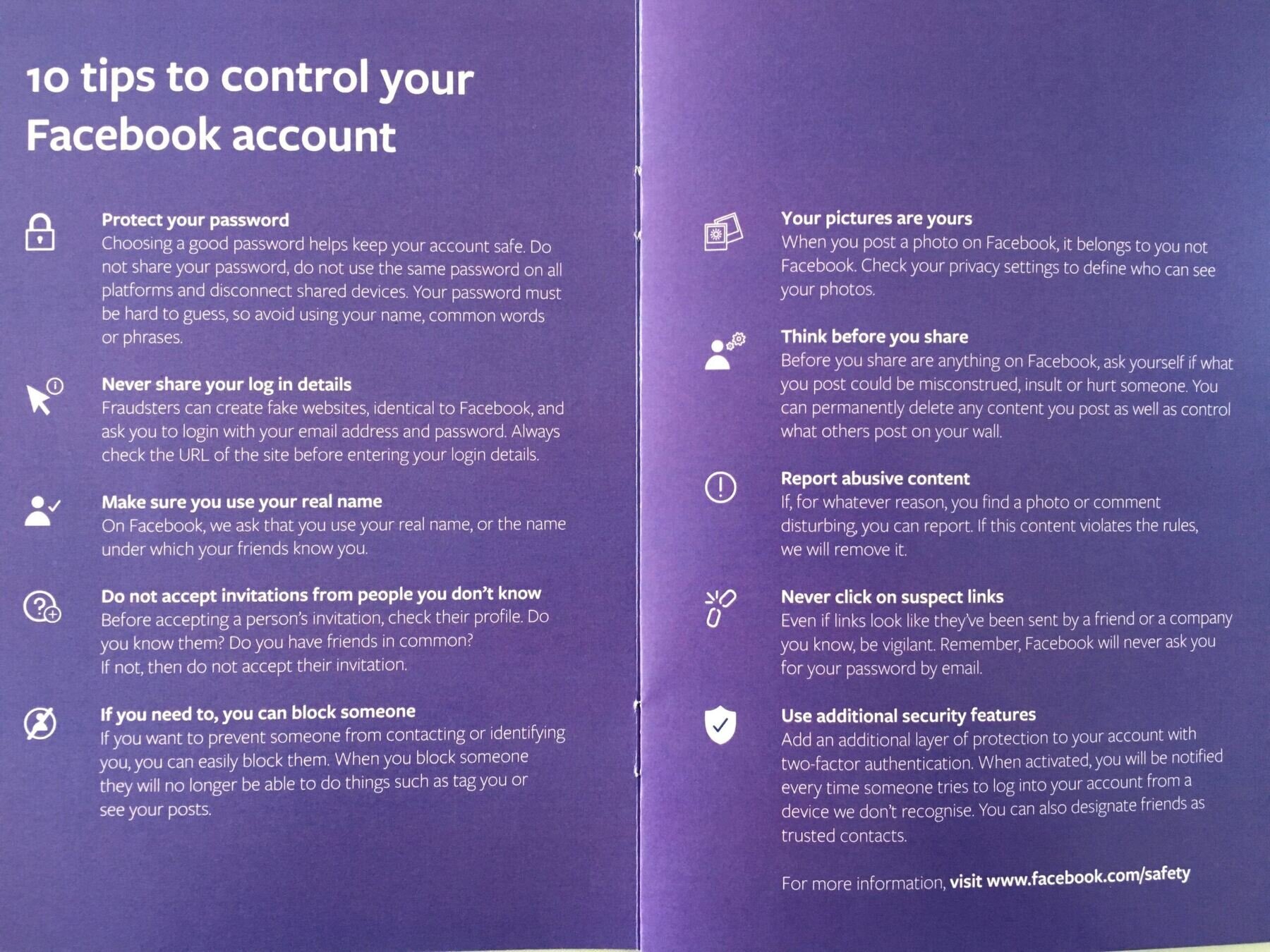
For more information, visit www.facebook.com/safety
Need a hand with your Facebook ads? Contact one of our expert Online Marketing team today!