What better way to show the Christmas spirit of everyone here at Spindogs than a family Christmas morning scene?! Unfortunately on Christmas morning most of us will be hungover on the sofa in our PJs at home, so it fell to the Design Team and the power of Photoshop to make this Christmas morning scene a reality.
As we have a team of 23 people squeezing everyone into a studio for a photo wasn’t going to be possible, so we had our photos taken in six groups. Consequently, on a rainy Monday morning, we bundled into the Magenta Photography studio, wearing our pyjamas, slippers and festive jumpers ready for our Christmas scene. The idea was these images would be pieced together in Photoshop and we would look as if we were one big happy family, without having to actually endure Liam’s singing for real.
The process
Step 1: Steady hand
After sifting through almost 100 images I picked out the six best. Combining different images means nobody is blinking and everyone is showing their good side!

All the images were taken on a plain studio background to give a clean outline to follow. Using the pen tool, I cut around each group of people to remove the background. However this doesn’t come without limitations, for example, cutting around stray blonde hairs on a light background can be very time consuming. Having the separate elements though did mean people could be swapped and moved around, as this would be much more difficult with a single shot picture.
Step 2: Assembly
Now that the hard work is done it’s time to put the image together. I began resizing and slotting the images together. The difficulty here is making sure everybody is the correct size whilst keeping a sense of depth. After a bit of trial and error I managed to get the photo composition looking like a natural fit.

Step 3: Setting the scene
With all the team looking like a big happy family it was time to start building the environment.
I began with the floor. I created this by stitching together some wood effect images that I found on Shutterstock, then warping them to give a sense of perspective. The wooden floor was looking a little bare so I added a Persian rug to make it cosy.

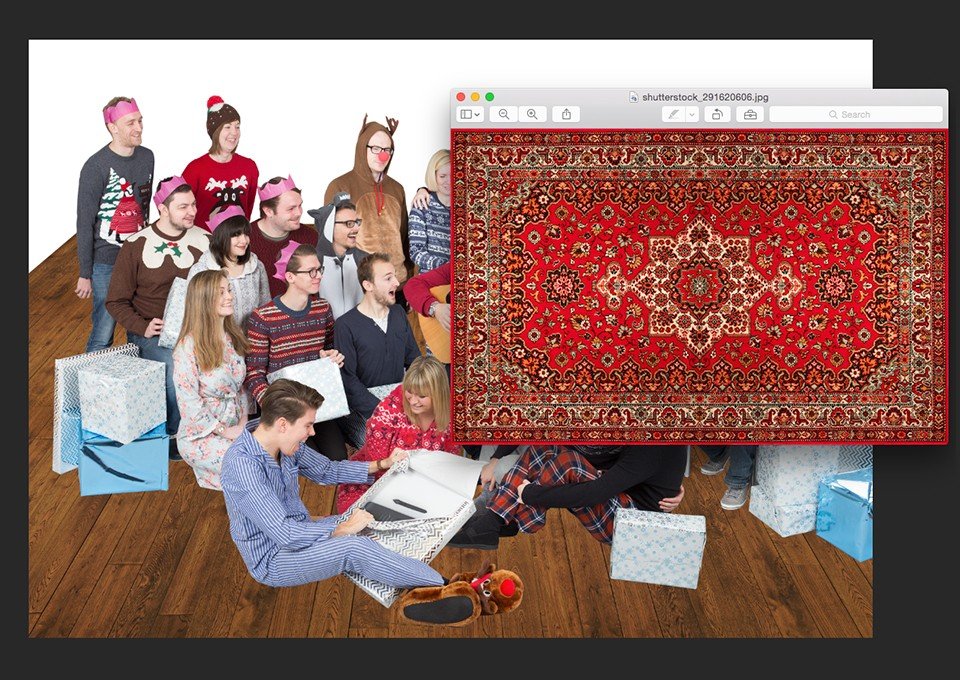
We wanted the final image to have a “Christmas morning” feel so a living room was the obvious setting. I added in some very stylish wallpaper as a backdrop and a couple of Christmas trees to really set the scene.

The key with any photo composition is the details so adding in the shadows made a big difference, and of course I had to add a big ‘Merry Christmas’ banner.
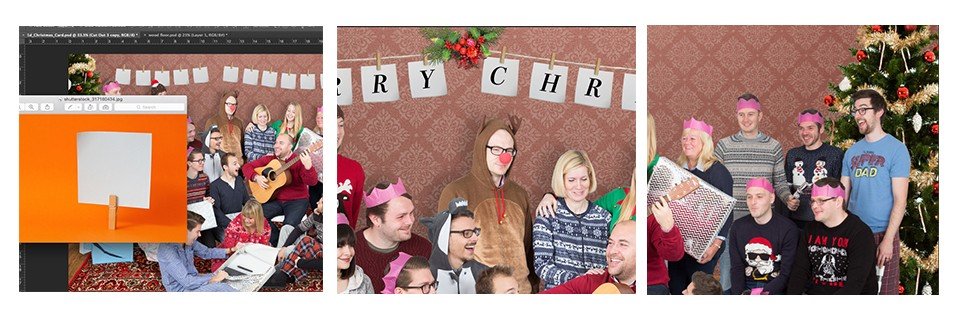
Step 4: Decoration
Now for the fun part. Our Designer Rhys was looking very excited about opening his present so I wanted to give him something fun. I added in the Monopoly board game as no Christmas is complete without one. Then to cheer Gareth up, I gave him a box of whisky. I even added a classic wooden train set to the floor just to finish off this family scene.
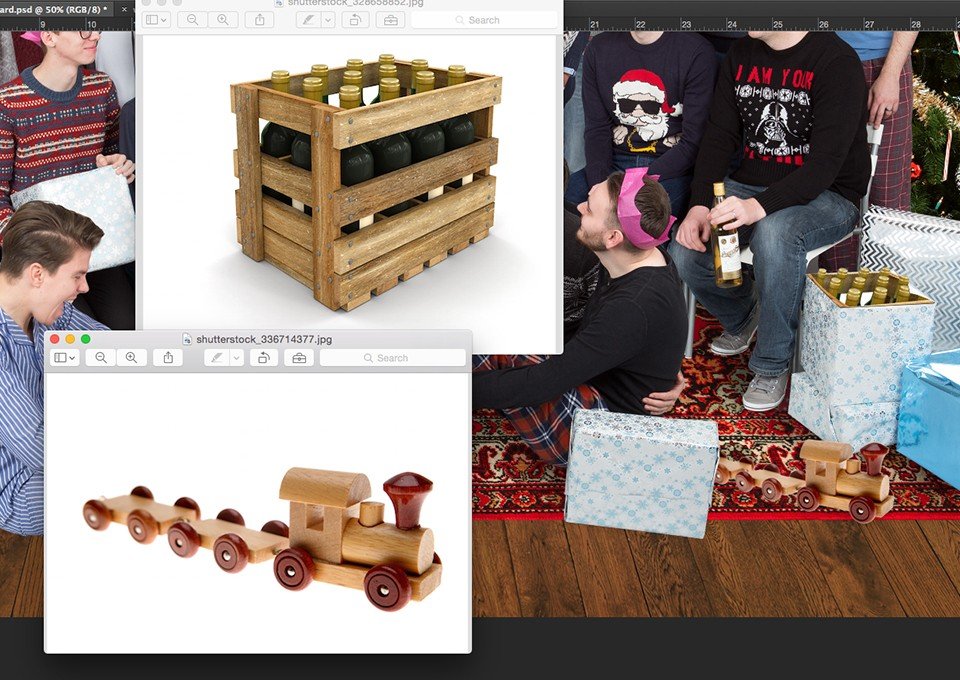
Finally, a lot of the team had worn the same pink Christmas hat and I wanted some variety so I changed the colour of the hats by using a colour overlay in Photoshop. Then it was just a case of adding a few filters over the top of this image to give it a nice warm retro Christmas look and it was finally ready to bring Christmas cheer to all of our clients!
