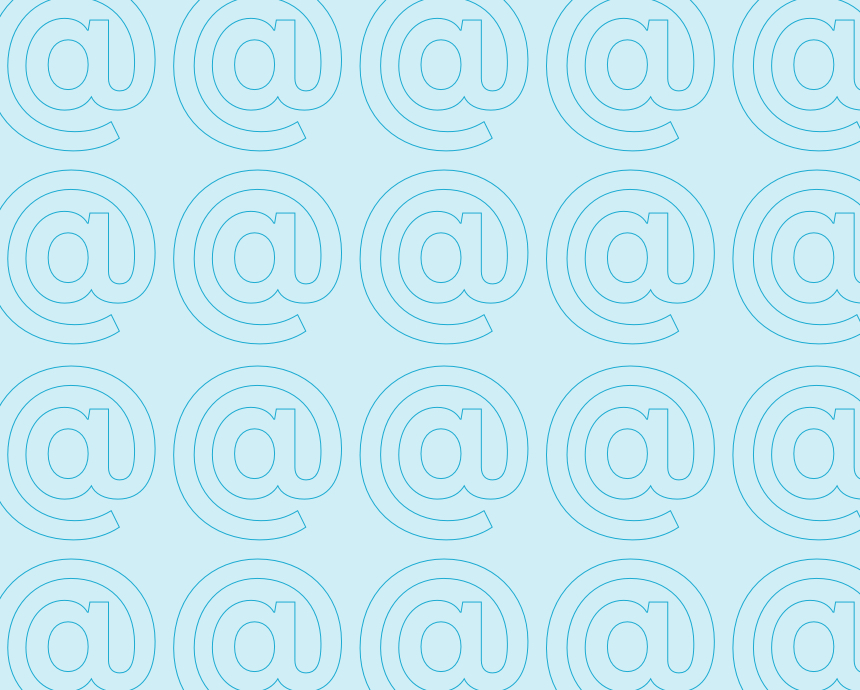On the 14th December 2023, we welcomed the release of Umbraco 13, the latest Umbraco version to offer long-term support (LTS). As a Gold Partner, we had been in discussions with Umbraco prior to this release, sharing our thoughts, ideas and queries about the upgrade process, as well as the benefits to be reaped from it. After three months and with some Umbraco 13 solutions in the pipelines, we can now share our first impressions!
One of our biggest queries with the release of Umbraco 13, was the upgrade process. The upgrade from Umbraco 8 to Umbraco 10, the previous LTS versions, was an involved process due to the change from .NET Framework to .NET Core. Although a great improvement, the upgrade process required a lot of work, with almost every file needing to be changed. Fortunately, the upgrade process from 10 to 13 is much smoother, with less changes required. This consideration for backward compatibility was a point we emphasised in our calls with the Umbraco team, as it means less time needs to be spent on the version upgrade, and more time can be spent implementing new features, and streamlining existing solutions.
Exploring the New Features
- Dynamic root
- Blocks in the Rich Text Editor (RTE)
- Webhooks
- Nested field limiting and nested field expansion
- Minimal hosting model
- Enhanced media delivery API
- New login screen
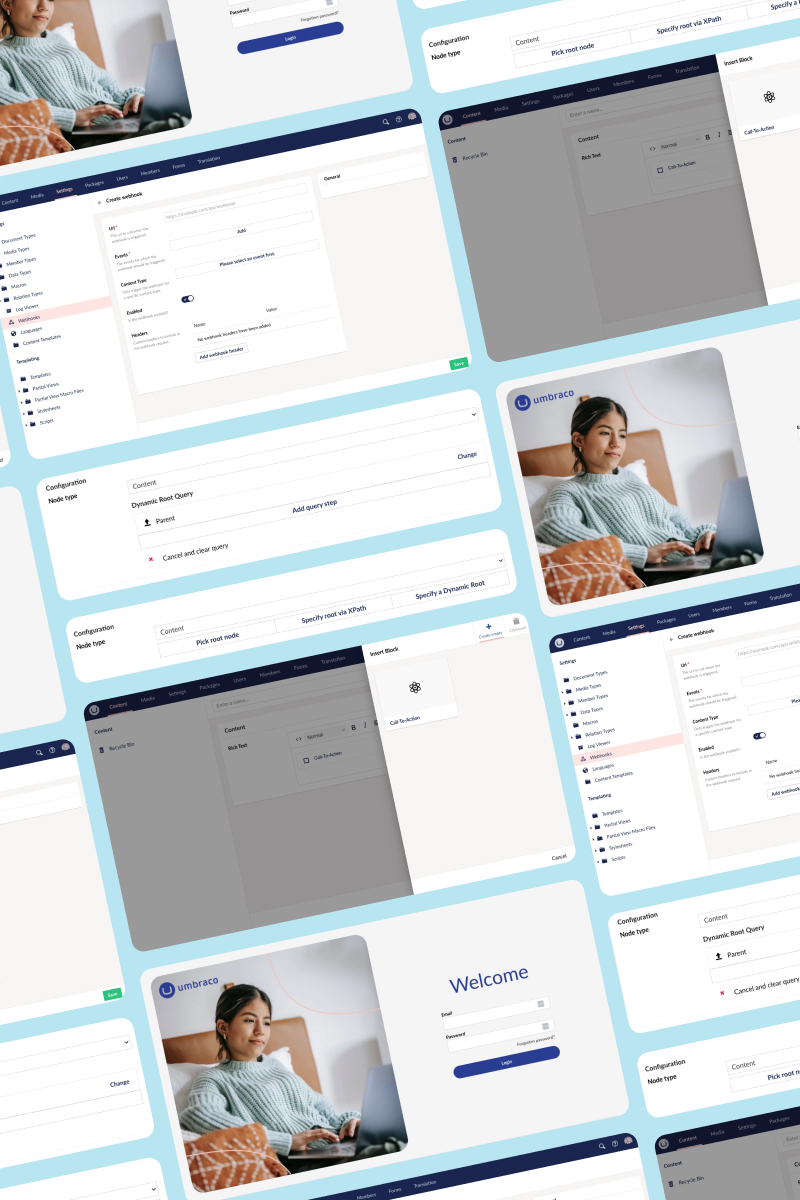

One of the more exciting features listed is the ability to add blocks to the Rich Text Editor (RTE). The RTE is a useful data type that is commonly used when creating content in Umbraco. It allows the input of text that can be formatted and stylised, giving the user flexibility in how text appears on a page. The RTE also allows the use of links, images and macros. Macros are custom tools that give the RTE additional functionality and often provide additional options for how text content is displayed. An example of this would be the ability to insert a form into text content. Although useful, macros weren’t always friendly for users, and they were rarely used to their full potential because of this. Allowing blocks in the RTE gives a much friendlier experience for editors for two reasons. It is more visual, allowing for clarity, and the editors will more-than-likely be using blocks to populate content elsewhere, meaning it will be familiar. In terms of development, the RTE blocks follow a similar structure to the block list and block grid. The additional work required is setting these up with the RTE itself.
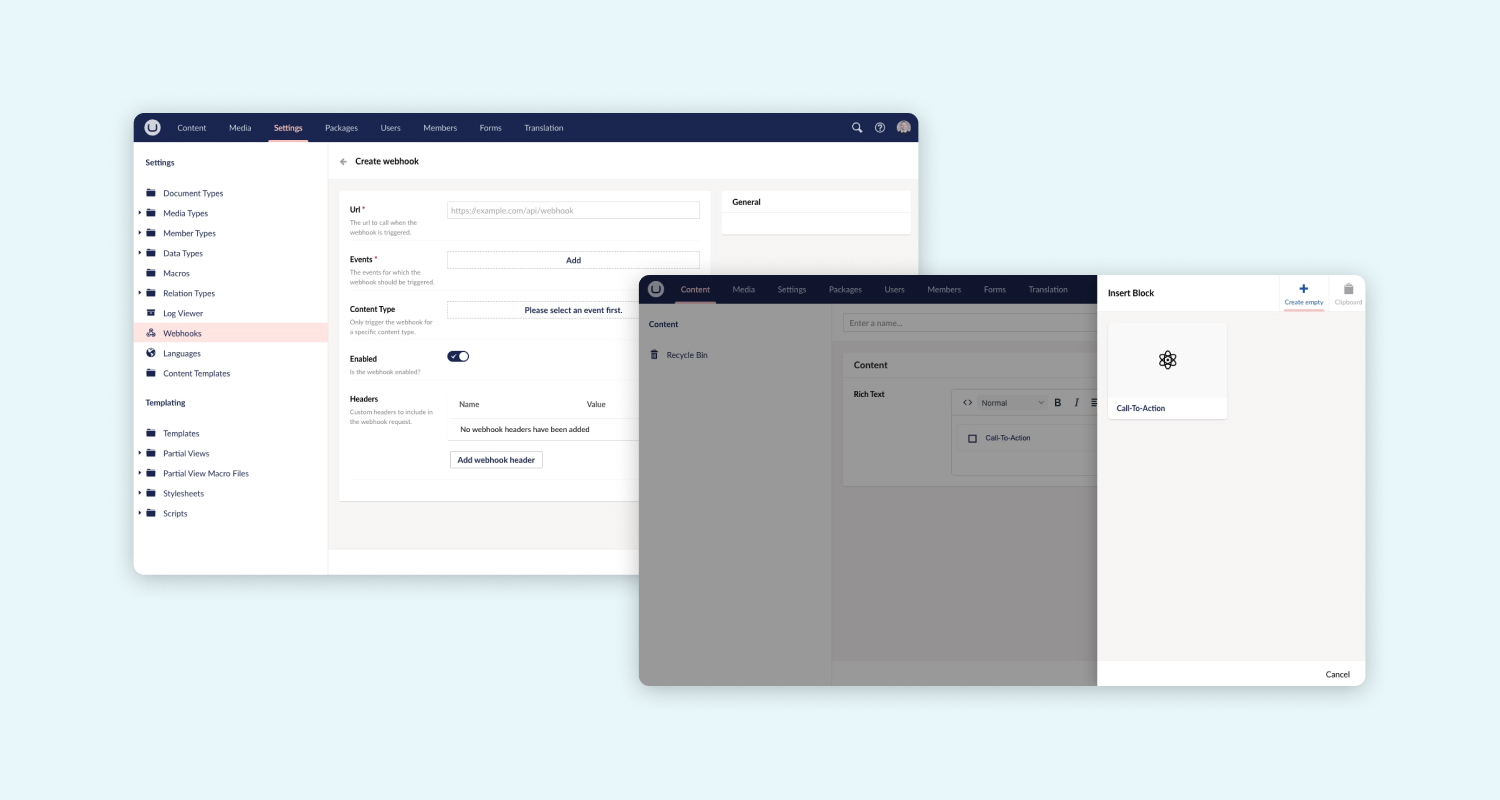
The future backoffice revamp, codenamed “Bellissima”, is being teased via the new login screen. The backoffice revamp has been much anticipated, and it looks as though we’ll be waiting until the Umbraco 14 release to get our hands on it. Until then, Umbraco has given us a sneak-preview with the new login screen. This new login screen feels simple and minimal, leading us to believe the new backoffice revamp will follow suit, providing Umbraco users with a very clean interface. Due to the TinyMCE package updates, the RTE has also received a clean up and a fresher interface.
Although not flashy, Umbraco 13 also comes with package updates and performance improvements. These performance improvements are as important as ever, as many companies are wanting sustainable sites. The increased performance should help lower load times and consequently reduce the amount of work required to receive pages. The package updates have helped to provide this increase in performance, along with some improvements in key Umbraco functionality, such as the enhanced media delivery API. For developers, Umbraco 13 now aligns with Microsoft’s latest standards, by simplifying application initiation via the minimal hosting model. Not only should this reduce set up time, but the solution itself has become simpler, as the Startup file can be removed completely.
The dynamic root and nested field limiting/expansion make it much easier for developers to customise the content editing experience for Umbraco users. The dynamic root gives developers an alternative to XPath when setting the start node for multi-node tree pickers. This functionality, along with the nested field changes, make it seem as though Umbraco are trying to make it easier for developers to customise the back office experience for editors. The ability to customise the Umbraco backoffice is arguably one of its greatest strengths, and it gives developers the power to custom fit the CMS to the editors’ needs. The changes present in Umbraco 13 make it appear as though Umbraco not only recognize this strength, but are helping developers and users take full advantage of it.
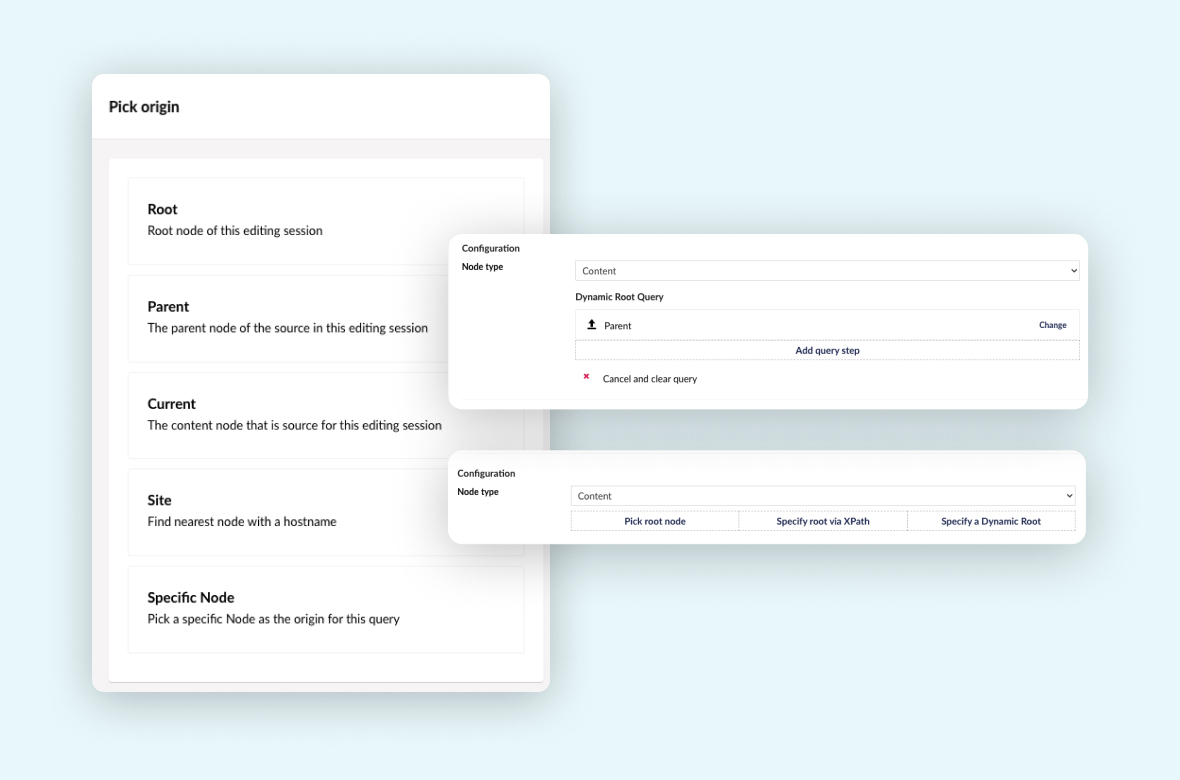
It’s safe to say we are very excited to be using Umbraco 13 on our new projects, we’re enjoying working with its new features and providing improved editor experience within our solutions. We’re looking forward to the highly anticipated release of the new Umbraco Back Office too!