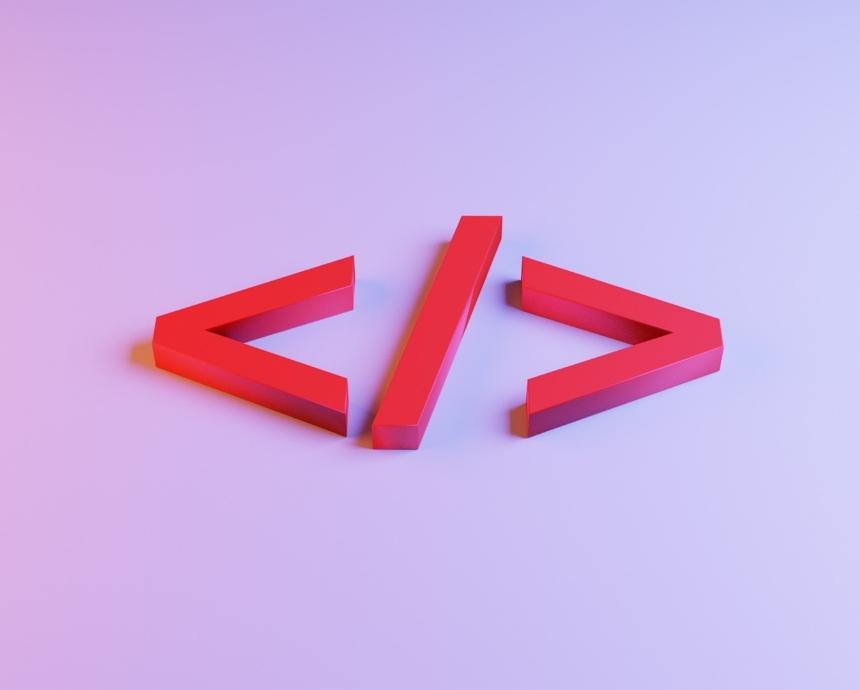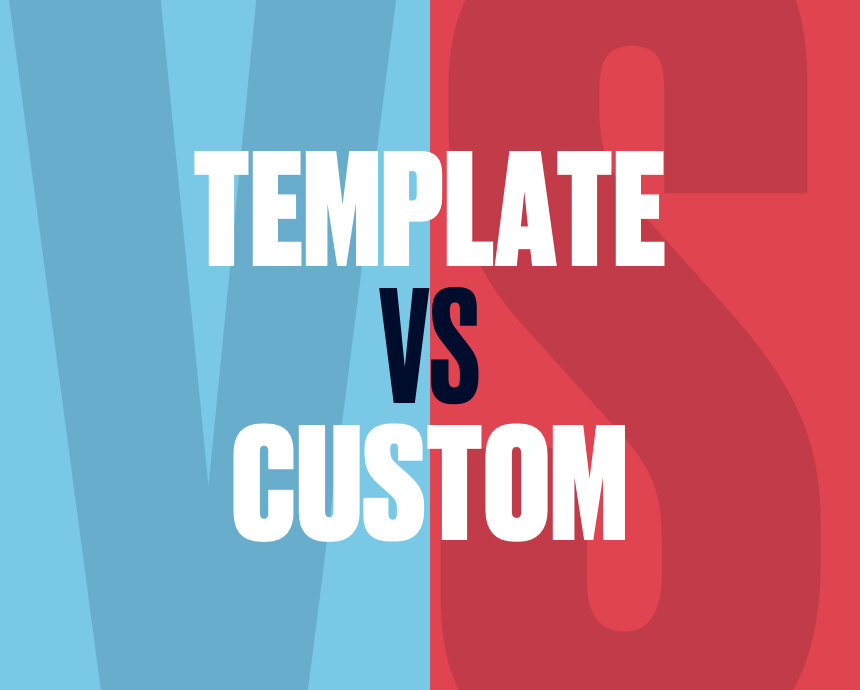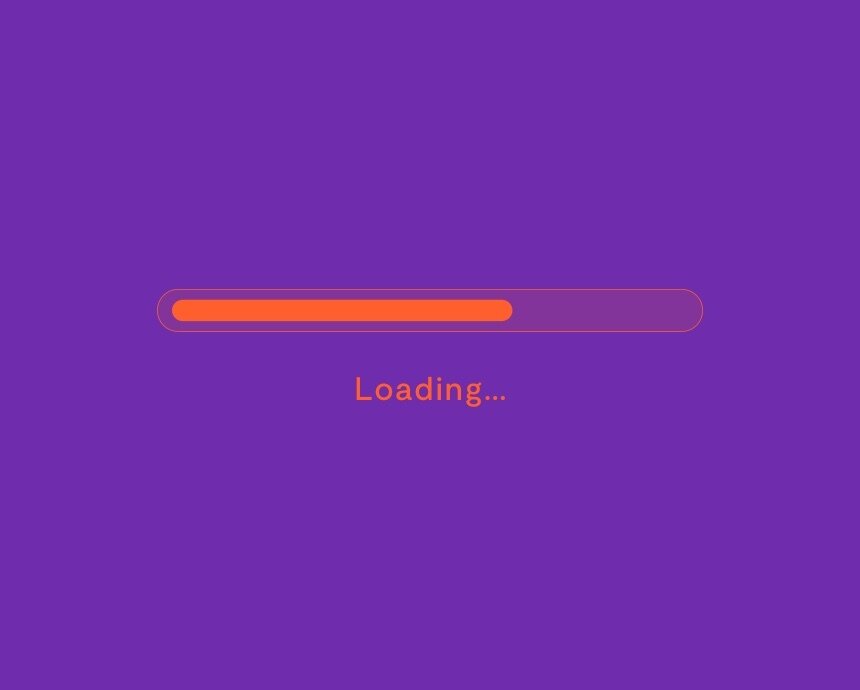A guide to accessibility overlays
Digital accessibility should be a priority for you and your website.
Making sure users can see, understand, navigate and engage with your website is paramount to not only your website’s success but creating a positive user experience too. But, how do you ensure that your website is accessible to all of your users?
WCAG (Web Content Accessibility Guidelines) have been developed for individuals and businesses to meet to ensure their web content, including text, images and sound, is accessible to people with disabilities. Accessibility experts will have the skills to make changes to the code that defines the structure or presentation of your website to improve your website’s accessibility. However, if you don’t have the resource, there are accessibility overlays that can be applied to your website and help it to be more inclusive.
Read on to learn more about accessibility overlays and the pros and cons of integrating them with your website.

What are accessibility overlays?
An accessibility overlay is a Javascript plugin tool or widget that’s used to automatically apply common fixes in real-time or display options to work around the most common accessibility problems on a webpage like colour contrast, text sizing and font changes.
Who are accessibility overlays for?
Accessibility overlays are a good introduction for smaller businesses and organisations building websites with little content. However, accessibility overlays aren’t suitable for public sector websites such as government and education or medium to large-sized businesses, as they don’t make your website legally compliant. These websites also have a lot of content and the budget to deliver an accessible website that meets their users’ needs through using valid, semantic code and the training and people who have the skills to achieve it.

Advantages of accessibility overlays
Cost-effective solution for small businesses
If your business doesn’t have the budget to carry out an audit or rebuild your website, then an overlay is a cost-effective solution for improving your website’s accessibility. The accessibility overlay will help to ensure that your website meets some level of accessibility standards.
There are small changes you can make to your website that don’t involve adding an accessibility overlay to your web pages. For example, reviewing your colour contrast, adding text and captions to your images are all simple tasks but are significant changes that dramatically improve your website’s accessibility.
Makes your website inclusive (to an extent)
Integrating an accessibility overlay is a small step in making your website accessible to all of your users. However, you still need to add elements, such as alternative text and link text, to improve your website’s accessibility and ensure it’s inclusive.
An effective short-term solution
Accessibility overlays are an effective solution for integrating accessibility into your website for the short term. For example, if you are without resources or budget, or in-between websites, then applying an accessibility overlay to your website’s pages can help to improve your inclusivity in the interim. However, they shouldn’t be used as a long-term solution for increasing your website’s accessibility standard.

Disadvantages of accessibility overlays
They don’t work well on legacy websites
If your website carries a lot of content, then the accessibility overlay may not be as successful. If you have a website with a long history, then the overlay is going to have to work harder to ensure it can read all of the web pages accurately. Content in the form of PDFs is also inaccessible. PDFs are typically flattened content, which makes it hard for the overlay to read the content, leaving you with website content that not all of your users can use.
They don’t solve your accessibility problems
It’s important to be mindful that while accessibility overlays will help improve your website by a fraction, they won’t solve all of your website problems overnight. The plugin tool or widget will only do the same as other readers that most users who need additional support on websites will already have built into their software or device. The problems on your website will still exist and an accessibility overlay won’t make your website legally compliant.
They come with privacy risks
As with most plugins, integrating an accessibility overlay comes with a security risk as they can potentially infringe on users’ settings. If you are going to integrate an overlay, make sure that you have a privacy statement on your website that clearly describes to users what measures you have in place to improve your website’s accessibility and usability.
They hinder your website’s performance
Accessibility overlays are scripts that have been drafted and hosted on the vendor’s server. This means that you have no control over their security, speed and impact on your website.

How to achieve digital accessibility
The answer is simple. If you want to make sure that your website is accessible and inclusive for all users, then you need to invest in your digital accessibility, especially if your website needs to be legally compliant and up to industry standard. At Spindogs, we have a team of frontend designers who have the skills and knowledge to ensure your user experience is at the forefront of your website design and complies with the accessibility guidelines.
Get in touch to discuss your digital accessibility requirements, or to learn more about accessibility from our experts.